Tableau Extensions API Basics
The Tableau Extensions API is organized by namespaces. The type of extension you create determines the set of namespaces the extension will have access to. For example, if you create and register a dashboard extension, the extension will have access to the dashboardContent namespace, which provides access to the dashboard object. When you have the dashboard object, you have access to all elements in the dashboard, including the worksheets, marks, filters, parameters, and data sources.
In this section
- Navigating the top-level
tableauandextensionsnamespaces - Registering and accessing dashboard extensions
- Using properties and methods in the
dashboardnamespace
Navigating the top-level tableau and extensions namespaces
The Extensions API Reference namespaces are like containers that comprise the classes and methods for communicating with Tableau components. At the highest-level, is the tableau namespace, which has no constructs, but contains the extensions namespace. The tableau namespace serves primarily as the overall container and keeps the global namespace clean.
The extensions namespace is the namespace for Tableau extensions. A dashboard extension is one type of extension. When a extension is registered as a dashboard extension, it has access to the dashboardContent namespace, and all of the objects and classes of the dashboard. The type of extension you have registered determines what namespaces will be available. Some namespaces, like the settings, environment, and ui are available to all extensions.
The extensions name space has one method initializeAsync() that is used to initialize the extension. When this method is called, it also triggers Tableau to configure the Extensions API. Like the Tableau JavaScript API, the Extensions API follows the CommonJS Promises/A standard for asynchronous method calls.
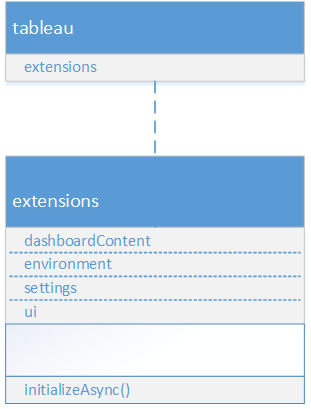
Registering and accessing dashboard extensions
The dashboard extension is one type of extension in the Tableau extensions namespace (and it is accessed using tableau.extensions). To register the extension, you declare the type of extension in the manifest file (.trex). For more information about what goes in the file, see Tableau Manifest File.
<dashboard-extension id="com.example.extensions.name" extension-version="0.1.0">
After the extension is initialized, it provides access to the objects in the dashboard, but also has access to the namespaces that are common to all extensions. For example, you can use the tableau.extensions.environment to query the environment the dashboard is running in, or tableau.extensions.settings to set or get key-value pairs associated with the extension. The tableau.extensions.settings can be saved with the workbook, so you can configure the dashboard and the extension in specific ways and then share that configuration with others.
To access the objects in the dashboard, you specify the namespace reserved for dashboard extensions dashboardContent, which then gives you access to the dashboard object. For example, the following code snippet gets the array of worksheets in the dashboard.
const worksheets = tableau.extensions.dashboardContent.dashboard.worksheets ;
The following diagram shows an outline of the namespace hierarchy that you traverse to get to worksheets.
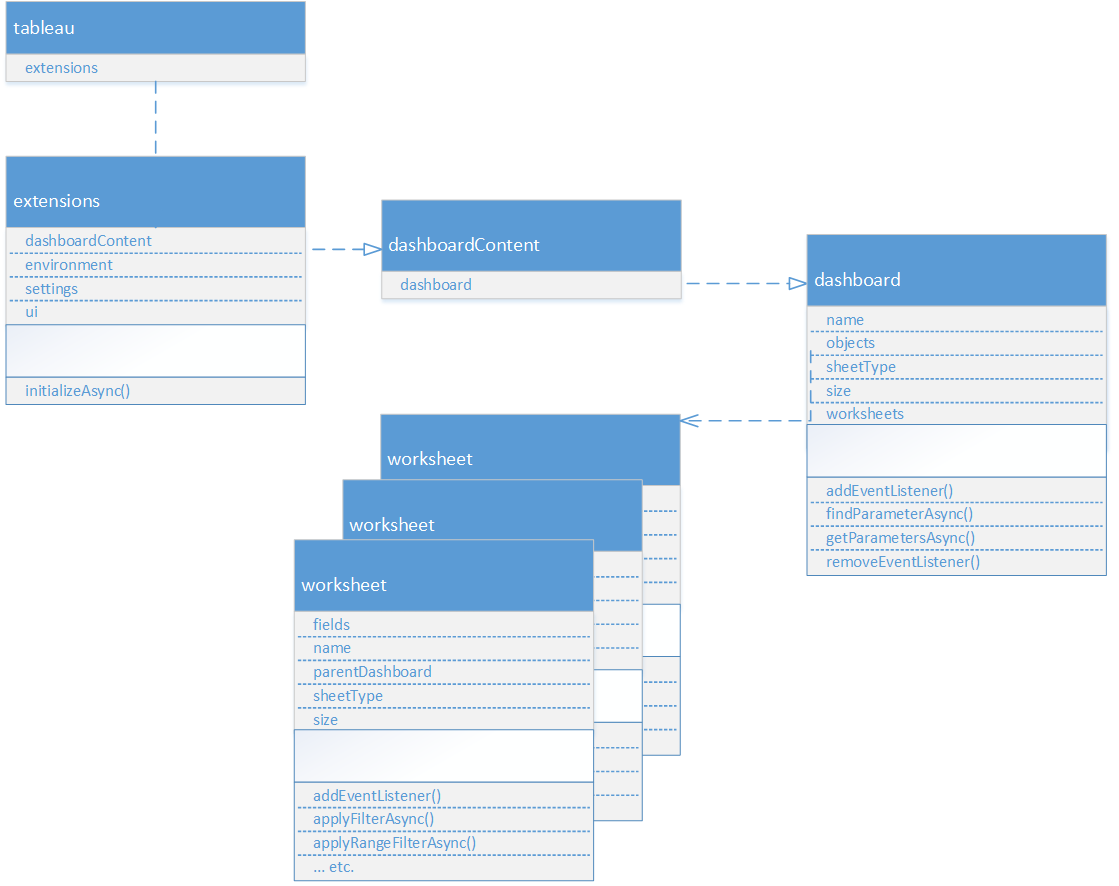
Using properties and methods in the dashboard namespace
The Extensions API is similar to the Tableau JavaScript API. The dashboard class or namespace inherits from an abstract sheet class. You can use the Extensions API Reference to find the properties and methods that are available for dashboard objects.
For example, after you extract a worksheet object from the dashboard, you can use that worksheet to get properties. such as the name or size, or to call methods that get or apply filters, get data, or set or remove event listeners.
The following code fragment shows an example of setting an event listener addEventListener on a worksheet.
// Add an event listener for the selection changed event on this sheet.
// Assigning the event type to a variable just to make the example fit on the page here.
const markSelection = tableau.TableauEventType.MarkSelectionChanged;
let unregisterEventHandlerFunction = worksheet.addEventListener( markSelection, myfunctionHandleSelectionEvent);