Color
Use of color is essential for communication. Color is one of the first visual elements people notice, and it’s the most easily remembered.
In this section
Color Principles
Use colors with purpose and clarity. Your color choices should highlight your extension’s content, while also communicating its function. You should be able to justify the colors used on your extension: why did you choose that specific color, and what does it communicate to your user? Color is also an opportunity to showcase your brand. Learn more at Branding your Extension.
Less is more. Refrain from using too many colors, which could blur the focus. Try to avoid using color applied to text, which can make words difficult to distinguish and decrease legibility.
Consider vision accessibility. Some part of the population have varying levels of color-vision deficiencies. Choose color palettes that can work well universally. This typically means avoiding reds and greens, or at least choosing reds and greens that can be seen by people with CVD.
Tableau System Colors
If you don’t have a brand or personal color palette to work off of, you may choose to use Tableau’s standard system colors. The Tableau color palette provides the flexibility to communicate both simple and complex concepts and actions.
Functional Colors
Colors are a key piece of the visual design language. Colors allow for quick and easy recognition of different element types.
| Dimension | Measure | Confirmation | Attention | Action |
|---|---|---|---|---|
 Discrete Blue 73, 150, 178 #4996B2 |
 Continuous Green 0, 177, 128 #00B180 |
 Go Green 45, 204, 151 #2DCC97 |
 Attention Red 235, 68, 84 #EB4454 |
 Action Orange 235, 143, 80 #EB8F50 |
 Discrete Dark 54, 126,156 #367E9C |
 Continuous Dark 0, 151, 104 #009768 |
 Go Green Dark 47, 163, 125 #2FA37D |
 Attention Red Dark 201, 58, 71 #C93A47 |
 Action Orange Dark 222, 107, 54 #DE6B36 |
Fills and Lines
Colors used for lines, fills, and other non-functional elements consist of this array of gray tones, which accentuate the functional colors.
 F1 250, 250, 250 #FAFAFA |
 F2 245, 245, 245 #F5F5F5 |
 F2.5 235, 235, 235 #EBEBEB |
 F3 230, 230, 230 #E6E6E6 |
 F4 225, 225, 225 #E1E1E1 |
 F5 212, 212, 212 #D4D4D4 |
 F6 203, 203, 203 #CBCBCB |
 F7 180, 180, 180 #B4B4B4 |
 F8 102, 102, 102 #666666 |
 F9 51, 51, 51 #333333 |
Fonts
Fonts in Tableau range from black to white and a variety of opacities. Primary, secondary, and other fonts all have specified opacity.
 100% Black Focused |
 80% Black Primary |
 70% Black Secondary |
 60% Black Tertiary |
 56% Black Tertiary |
 35% Black Disabled |
 100% White Primary |
 56% White Secondary |
 35% White Disabled |