Use a WDC in Tableau Desktop
Important: Tableau Web Data Connector 2.0 (this version) is being deprecated at Tableau 2023.1 and eventually retired. We will still support WDC 2.0 until its last compatible version of Tableau (Tableau 2022.4) goes End of Life and is no longer supported.
For information about Tableau Web Data Connector 3.0, see the WDC 3.0 documentation.
To use a WDC in Tableau Desktop, complete the following steps:
-
On the start page, in the Connect pane, click More Servers… > Web Data Connector.
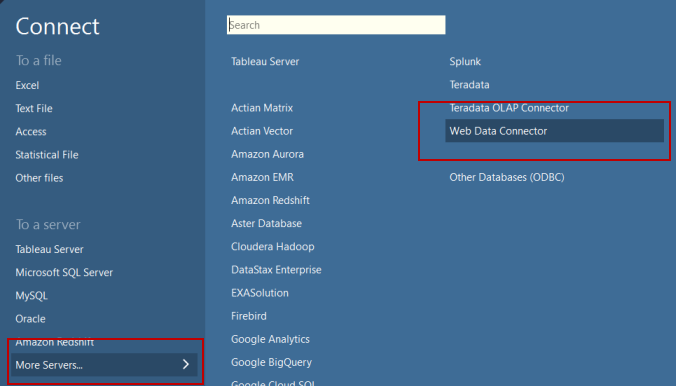
-
Enter the URL of a WDC and press Enter.
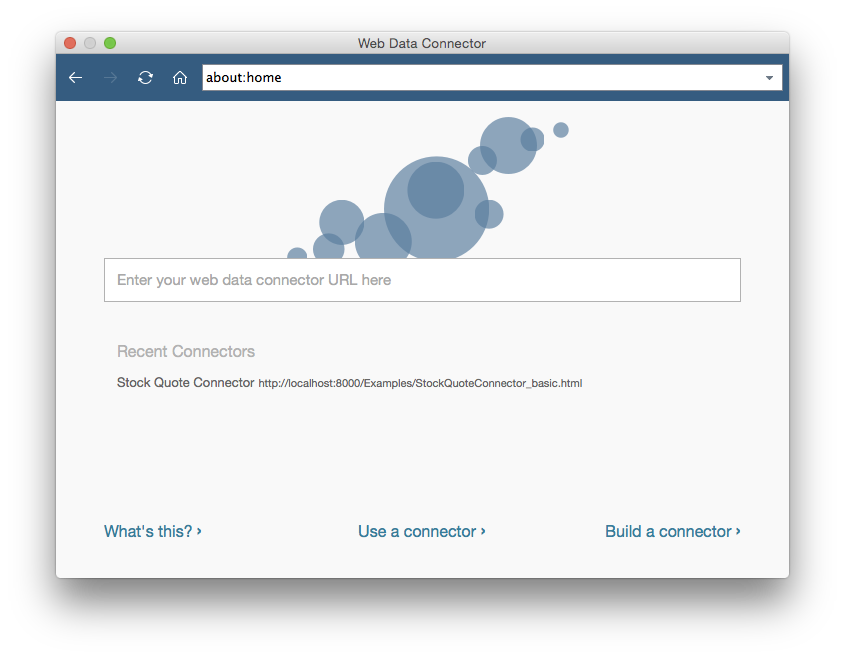
Important: Make sure that you enter the URL of a WDC, and not the URL of the data that you’re trying to connect to. For example, if you want to connect to FaceBook data, you might enter
www.example.com/myFacebookWDC.html. -
Tableau loads the WDC page where you can enter any input required by your WDC.
-
Tableau calls your WDC code, downloads data, and displays it in the Data Source pane.
For more information about using a WDC in Tableau Desktop, see Web Data Connector.