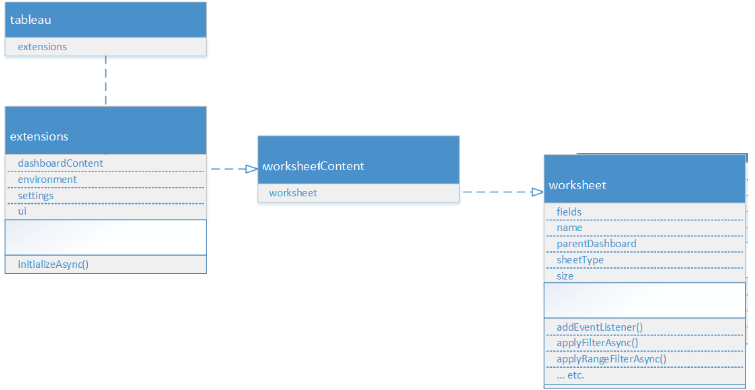Tableau Extensions API
The Tableau Extensions API is a JavaScript library that is organized into namespaces that contain the classes and methods for communicating with Tableau components. The Tableau Extensions API library supports both dashboard extensions and viz extensions (only available in beta), although not all interfaces and methods apply to both extensions. For an overview of how the API is organized, see Tableau Extensions API Basics.
| Namespace | Description |
|---|---|
| Tableau | The top-level or global namespace is the tableau namespace, which has no constructs, but contains the extensions namespace. You use the tableau namespace to access the extensions. For example, you call tableau.extensions.initializeAsync() to initialize the API. |
| Extensions | The extensions namespace is the namespace for Tableau extensions. A dashboard extension is one type of extension. A dashboard extension has access to the dashboardContent namespace, and all of the objects and classes of the dashboard. Some namespaces, like the settings, environment, and ui are available to all extensions. |
| DashboardContent | (Available to dashboard extensions only) The dashboardContent provides access to the dashboard object. When you have the dashboard object, you have access to all elements in the dashboard, including the worksheets, marks, filters, parameters, and data sources. For example, to access the worksheets in a dashboard (after initialization), you might have a line of code that looks like the following: const worksheets = tableau.extensions.dashboardContent.dashboard.worksheets |
| WorksheetContent | (Available to viz extensions beta only) The worksheetContent provides access to the worksheet object. When you have the worksheet object, you have access to all elements in the worksheet, including the worksheets, marks, filters, parameters, and data sources. For example, to access the worksheet in a workbook (after initialization), you might have a line of code that looks like the following: const worksheet = tableau.extensions.worksheetContent |
| Settings | The settings namespace provides methods to get and set values which will be persisted in a workbook. You can use the settings to configure an extension. |
| Environment | The environment namespace provides methods to programmatically gather information about the environment in which the extension is running. |
| UI | The ui namespace provides methods for an extension to display a popup dialog window. |
Dashboard extensions
The following diagram shows the relationship between the extensions namespace and the worksheets in the dashboard. For more information, see Tableau Extensions API Basics.
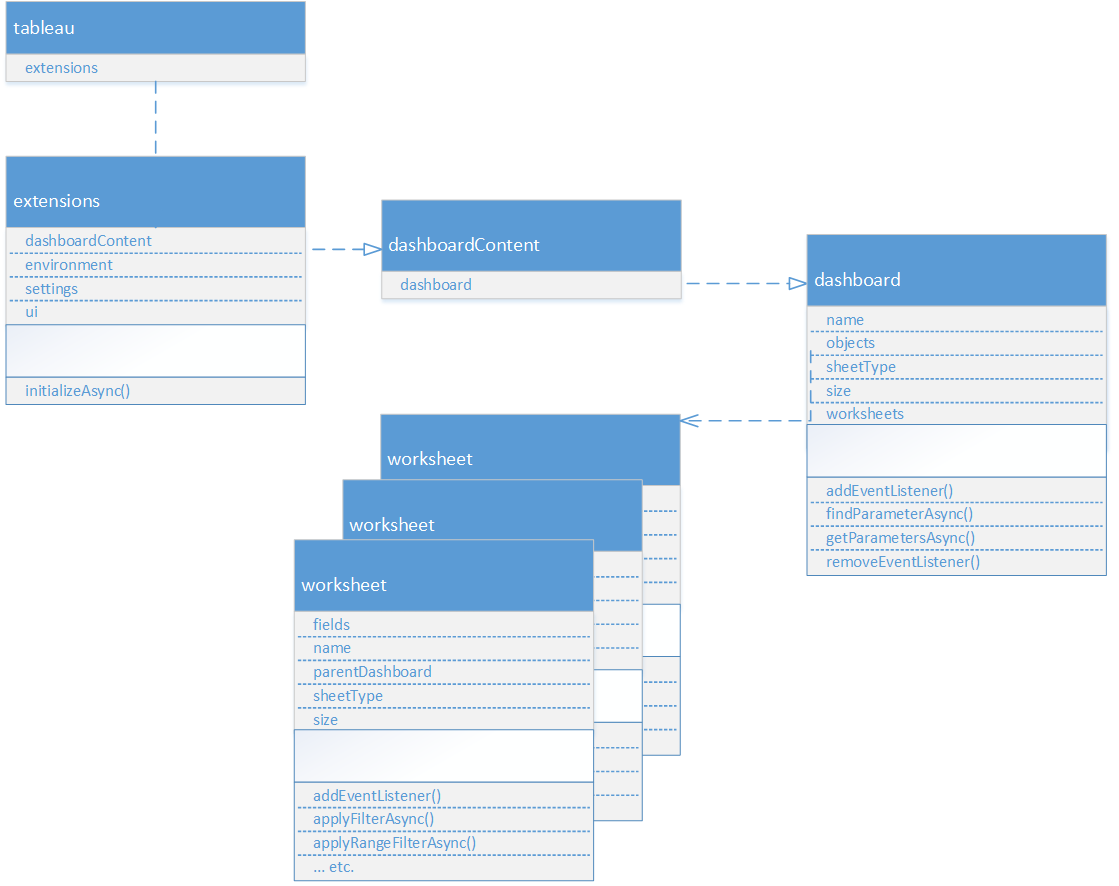
Viz extensions (available in beta only)
The following diagram shows the relationship between the extensions namespace and the worksheets in the workbook. For more information, see Tableau Extensions API Basics.