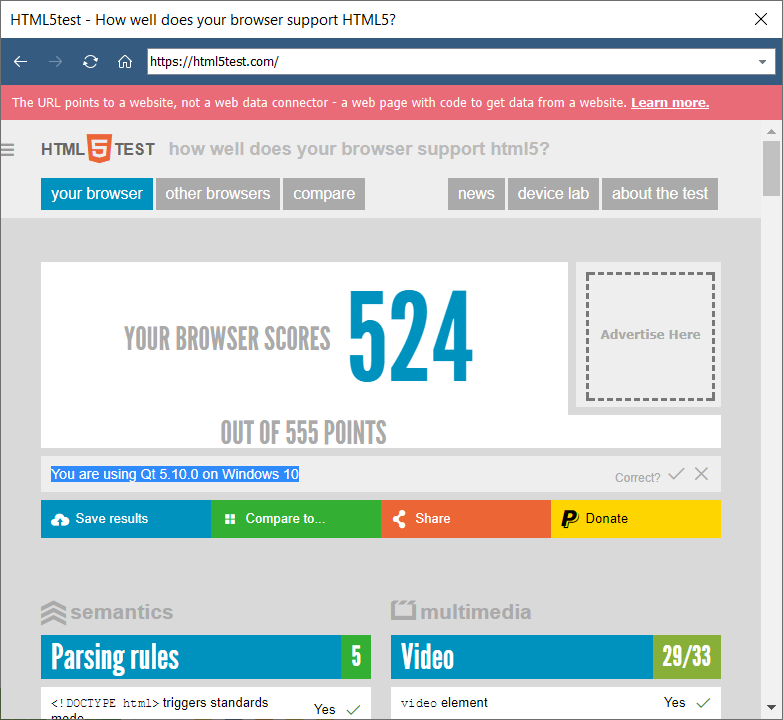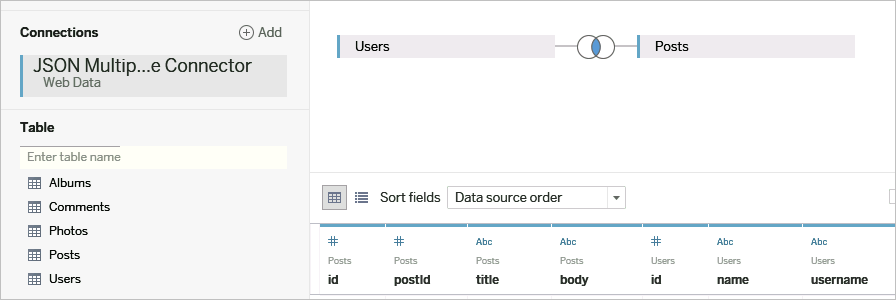The WDC API has been updated to provide the function tableau.enableCookiePersistence. This function provides WDCs the ability to share cookies across multiple WDC connections within a single Tableau Desktop session.
Once a WDC has made a call to the tableau.enableCookiePersistence function, any additional cookies created by WDCs in the current Tableau Desktop session will persist until the session ends.
Prior to this change, if a workbook had multiple WDC connections to the same host, each WDC connection would act as an isolated web session, with isolated cookies. This meant that for a workbook with 3 WDC connections all connecting to https://example.com with authentication, signing in would be required 3 times, as the cookie generated from logging in on one of the connections would not be available to the other connections.
Now, if a WDC triggers the tableau.enableCookiePersistence function, all cookies generated in WDCs will persist until the Tableau Desktop session ends. This allows WDC connections to avoid re-authenticating when all the WDC connections are authenticating on the same host.
As was the case prior to this change, cookies generated by WDCs are stored in memory, and are never saved to disk. Cookies will cease to exist once the Tableau Desktop process is closed.